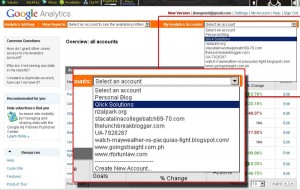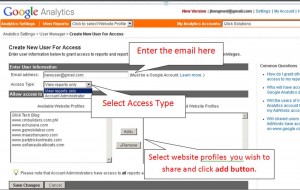Sharing Google Analytics in 7 Easy Steps
As a Web Developer I often asked by my clients about their site’s analytics to measure how their site perform online. Google Analytics is the most comprehensive free tool to share site’s analytics. Here’s how to share google analytics to other user.
1. Make sure that your client have a gmail account.
2. Login to Google Analytics.
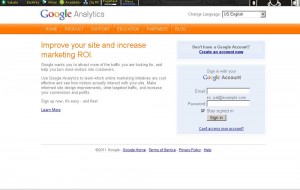
3. In my case, I have several account installed …select the one you wish to share at the “My Analytics Account” drop-down box.
4. At the bottom of the account overview, click the User Manager link.
5. Click the Add User link.
6. Enter the email, select the access type and add the website profile you wish to share.
7. Lastly, click the Save Changes button. Your client can access now the Google Analytics using the their gmail account’s username and password.
If you encounter problem during with the process feel free to comment below.Ciao!